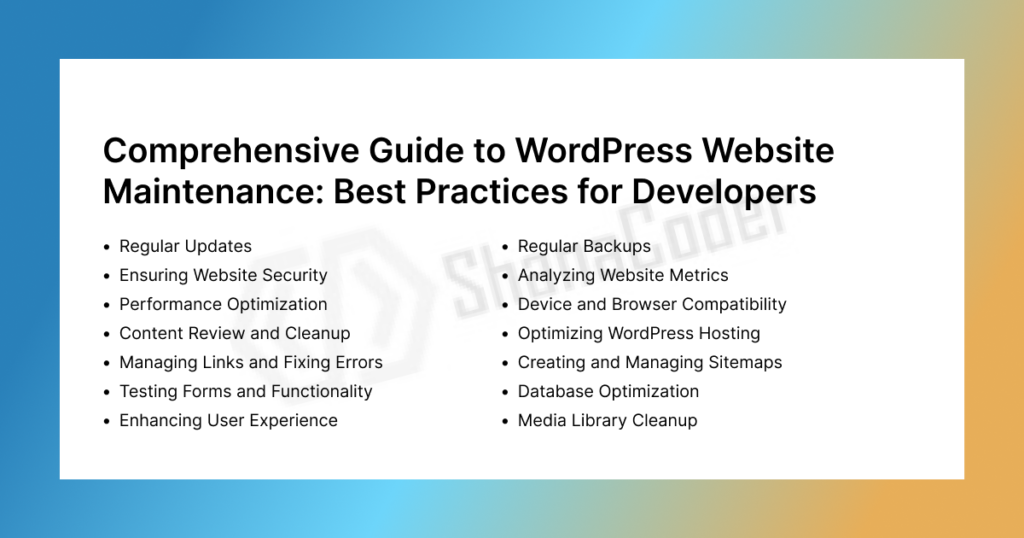Maintaining a WordPress website requires regular attention to updates, security, performance, and content. For developers, understanding and performing these tasks is essential to ensure a secure, high-performing, and user-friendly website. This guide covers the essential tasks and best practices for comprehensive WordPress website maintenance.
Regular Updates
Keeping WordPress, themes, and plugins updated is critical for functionality and security. Updates often include patches for vulnerabilities and performance enhancements.
- Automatic Updates: Enable automatic updates for plugins and minor WordPress releases to save time.
- Manual Checks: Regularly review for major updates and test compatibility before implementing them.
- Staging Environment: Test updates in a staging environment to avoid disrupting your live site.
Updates not only enhance security but also ensure your site is equipped with the latest features, providing users with an optimal experience.
Ensuring Website Security
Protecting your website from threats requires proactive measures:
- Security Scans: Run regular malware and vulnerability scans using tools like Wordfence or Sucuri.
- Strong Passwords: Implement strong passwords and enable two-factor authentication.
- Firewall Protection: Use a web application firewall (WAF) to block malicious traffic.
- Regular Reviews: Audit user roles and permissions to prevent unauthorized access.
By prioritizing security, you can protect sensitive data and maintain your site’s reputation.
Performance Optimization
A fast-loading website enhances user experience and improves SEO rankings. Optimize your site with these practices:
- PageSpeed Insights: Use Google PageSpeed Insights to identify performance bottlenecks.
- Image Optimization: Compress images using plugins like Smush or ShortPixel.
- Caching: Enable caching with tools like WP Super Cache or W3 Total Cache.
- Content Delivery Network (CDN): Implement a CDN to speed up content delivery for users worldwide.
- Lazy Loading: Enable lazy loading to defer loading images and videos until they’re needed.
A well-optimized site not only attracts visitors but also ensures they stay longer.
Content Review and Cleanup
Regularly review your content to ensure it remains relevant and engaging:
- Declutter Old Posts: Remove outdated or redundant posts.
- Spam Control: Use anti-spam tools like Akismet to clean up spam comments.
- Content Refresh: Update older articles with new information or SEO enhancements.
- Internal Linking: Add internal links to connect related content and improve navigation.
Quality content fosters trust and keeps your audience engaged.
Managing Links and Fixing Errors
Broken links and errors can harm user experience and SEO:
- Broken Links: Use tools like Broken Link Checker to identify and fix them.
- 404 Errors: Redirect 404 errors to relevant pages using plugins like Redirection.
- PHP Errors: Regularly monitor server logs to fix PHP-related issues.
- Permalinks Structure: Ensure a consistent and SEO-friendly permalink structure.
Fixing these issues improves site usability and enhances search engine rankings.
Regular Backups
Backup your site to safeguard against data loss:
- Frequency: Perform weekly backups or more frequently for high-traffic sites.
- Tools: Use plugins like UpdraftPlus or BackupBuddy for secure backups.
- Storage Options: Store backups in multiple locations, such as cloud storage and local drives.
Having reliable backups provides peace of mind and facilitates recovery during emergencies.
Analyzing Website Metrics
Track website performance and user behavior to inform your decisions:
- Google Analytics: Monitor traffic trends and user interactions.
- Search Console: Identify and fix indexing issues.
- Behavior Flow Analysis: Understand how users navigate your site to optimize pathways.
- Heatmaps: Use tools like Hotjar to visualize user behavior.
Analytics insights help you make data-driven improvements.
Device and Browser Compatibility
Ensure your website performs well across all devices and browsers:
- Testing Tools: Use BrowserStack or similar platforms to test compatibility.
- Responsive Design: Optimize for various screen sizes to maintain usability.
- Mobile Optimization: Ensure mobile-friendly layouts and fast loading times.
Cross-platform compatibility ensures a seamless user experience.
Optimizing WordPress Hosting
Your hosting provider plays a vital role in your site’s performance:
- Upgrades: Consider upgrading your hosting plan if you experience slow load times.
- Features: Look for features like SSD storage, server-side caching, and scalability.
- Support Services: Choose a provider with responsive and knowledgeable support.
Investing in quality hosting enhances reliability and user satisfaction.
Creating and Managing Sitemaps
A sitemap helps search engines index your content effectively:
- Tools: Generate a sitemap using plugins like Yoast SEO or All in One SEO.
- Submission: Submit your sitemap to Google Search Console for better visibility.
- Dynamic Updates: Ensure your sitemap updates automatically as you add new content.
A well-maintained sitemap supports your SEO efforts.
Database Optimization
Keep your database clean to improve site performance:
- Trash Cleanup: Regularly clear database trash and unused data.
- Plugins: Use tools like WP-Optimize to automate maintenance tasks.
- Table Maintenance: Optimize database tables to reduce bloat.
Database optimization ensures faster queries and better site speed.
Media Library Cleanup
Organize your media files to avoid clutter:
- Temporary Files: Remove unused and duplicate files.
- Plugins: Use Media Cleaner to streamline your media library.
- Alt Text: Add descriptive alt text to images for accessibility and SEO.
A clean media library enhances usability and improves loading times.
Testing Forms and Functionality
Test all interactive elements regularly to ensure they work seamlessly:
- Form Testing: Test forms for correct data submission and validation.
- Error Resolution: Address any functionality issues promptly.
- Interactive Elements: Verify that buttons, sliders, and other features function as intended.
Functional forms and features improve user interaction and lead conversion.
Enhancing User Experience
A positive user experience increases engagement and satisfaction:
- Navigation: Simplify menu structures for easy exploration.
- Accessibility: Ensure compliance with WCAG guidelines for accessible content.
- Engagement Features: Incorporate live chat, FAQs, or feedback forms.
Happy users are more likely to return and recommend your site.
Final Maintenance Checklist for WordPress Developers
Here is a quick checklist to keep your maintenance tasks on track:
- Check for updates (WordPress, themes, and plugins).
- Run security and malware scans.
- Analyze performance using PageSpeed Insights.
- Review and clean up content.
- Fix broken links and resolve 404 errors.
- Perform regular backups.
- Review Google Analytics and Search Console data.
- Test device and browser compatibility.
- Evaluate hosting performance.
- Create and manage a sitemap.
- Optimize the database.
- Clean up the media library.
- Test forms and interactive features.