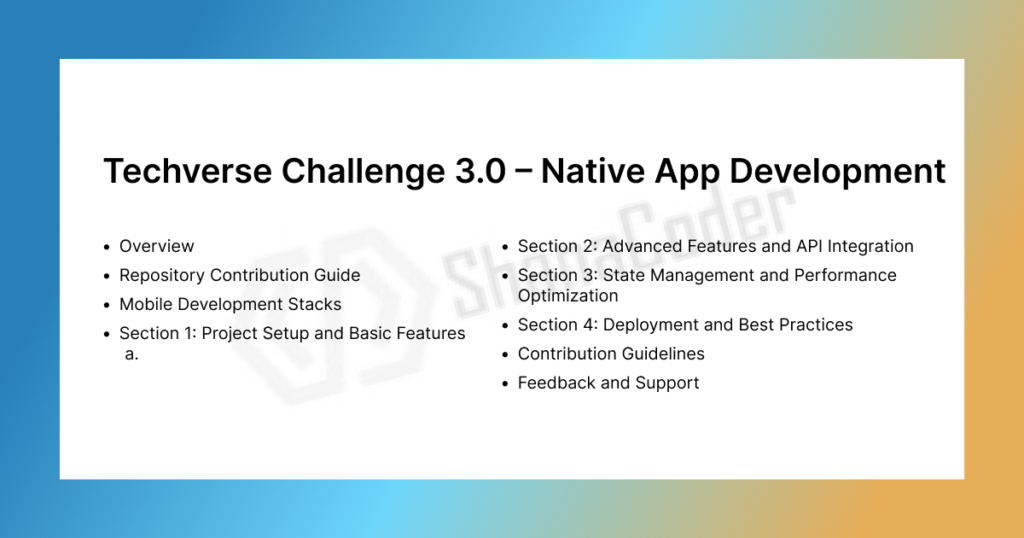Welcome to the Techverse Challenge 3.0! This GitHub-based challenge is designed for developers eager to master Mobile App Development. Explore stacks for iOS, Android, and Cross-Platform Native Development to build, understand, and transform mobile applications using cutting-edge technologies.
Overview
This challenge consists of four comprehensive sections:
- Project Setup and Basic Features
- Advanced Features and API Integration
- State Management and Performance Optimization
- Deployment and Best Practices
By completing these sections, you’ll gain in-depth knowledge of mobile app development and create production-ready applications.
Repository Contribution Guide
Fork the Repository
- Navigate to the repository page on GitHub.
- Click the “Fork” button to create a personal copy of the repository.
Choose a Stack
Select one of the mobile development stacks provided. For instance, the iOS stack includes Swift, Xcode, and UIKit.
Complete Each Section
- Organize your code within the directories corresponding to each section and stack.
- Document your code thoroughly, adhere to best practices, and ensure comprehensive testing.
Submit a Pull Request
- Push your completed code to your forked repository.
- Submit a pull request to the main repository.
- Include a detailed description of your changes and be ready to address feedback from maintainers.
Mobile Development Stacks
iOS Development Stack
- Languages: Swift, Objective-C
- IDE: Xcode
- Frameworks: UIKit, SwiftUI, CoreData
- Tools: Instruments, TestFlight
Android Development Stack
- Languages: Java, Kotlin
- IDE: Android Studio
- Frameworks: Android SDK, Jetpack
- Tools: ADB, Emulator
Cross-Platform Native Development Stacks
React Native
- Languages: JavaScript, TypeScript
- Framework: React Native
- Tools: Metro, Expo
Flutter
- Language: Dart
- Framework: Flutter
Xamarin
- Language: C#
- Frameworks: Xamarin.iOS, Xamarin.Android
- IDE: Visual Studio
Ionic
- Languages: JavaScript, TypeScript
- Framework: Ionic
- Plugins: Capacitor, Cordova
Section 1: Project Setup and Basic Features
- Project Initialization:
- Set up a new project using the chosen stack.
- Initialize version control with Git.
- Configure project structure and install dependencies.
- Basic CRUD Operations:
- Implement Create, Read, Update, Delete operations.
- Set up navigation and error handling.
- User Authentication:
- Add sign-up, login, and logout features.
- Use secure authentication methods.
- Protect routes and views that require authentication.
- UI Design:
- Develop a responsive UI using the stack’s UI framework.
- Utilize standard design practices for a user-friendly experience.
Section 2: Advanced Features and API Integration
- Advanced CRUD Operations:
- Add pagination, filtering, and sorting.
- Enhance the UI to support these features.
- API Integration:
- Work with third-party APIs (e.g., weather, payment gateway).
- Handle API responses and errors effectively.
- File Uploads:
- Implement file upload functionality.
- Use secure handling and storage methods.
- Real-Time Features:
- Add real-time capabilities with suitable libraries or frameworks.
- Implement live notifications or chat features.
Section 3: State Management and Performance Optimization
- State Management:
- Use libraries like Redux, Provider, or state mechanisms of the framework.
- Manage application-wide state effectively.
- Performance Optimization:
- Apply lazy loading and efficient rendering techniques.
- Optimize database queries and indexing for backend performance.
- Testing:
- Write unit and integration tests.
- Use tools like XCTest, Espresso, or Jest.
- Security Enhancements:
- Apply XSS protection, input validation, and encryption.
- Implement role-based access control and secure sensitive data.
Section 4: Deployment and Best Practices
- Deployment:
- Publish the app to the Apple App Store and Google Play Store.
- Set up CI/CD pipelines for automated testing and deployment.
- Documentation:
- Create detailed documentation, including setup and usage guides.
- Include API references and contribution guidelines.
- Best Practices:
- Follow coding standards for readability and maintainability.
- Ensure scalability and modularity in your codebase.
- Feedback and Support:
- Provide a feedback mechanism for users.
- Monitor performance and address user issues post-deployment.
Contribution Guidelines
- Fork the repository and create a new branch.
- Commit changes with clear and concise messages.
- Push your changes and submit a pull request.
Feedback and Support
For any queries or assistance, open an issue in the repository or participate in community discussions.
Begin Your Techverse Challenge 3.0 Journey
Start building innovative mobile applications with Techverse Challenge 3.0. Expand your skills, collaborate with peers, and create impactful projects!